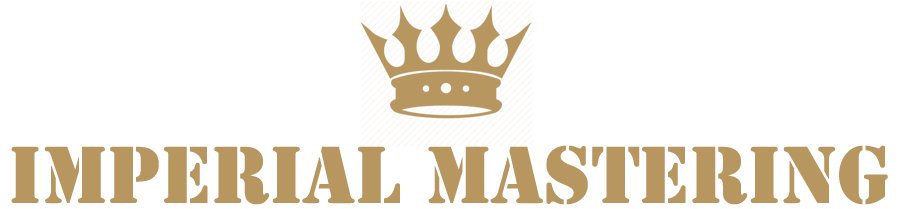Mixing down for mastering
If you’re a mixing engineer reading this, I’d like to go over a few ideas to help make your mixes perfect for the mastering process. Many engineers know what I am about to say but newer engineers may not.
First is to start your mixes with your channel faders low. A 24 track mix might start with all faders down at -12 to -15 or in that range. The higher the number of active tracks, the lower the faders need to be when we start a mix. Also, if the original tracks were recorded very loud, it maybe necessary to reduce the actual wav file inside the audio editor window to avoid peaking any channel plug ins.
Once you add all your channel plug ins, make all adjustments and finish your mix, you should be able to set your master fader to 0 and watch the peak volume of the mix hit somewhere between -10 and -2. This is without any master fader plug-ins applied, only channel plug-ins are being used. Your master fader level really doesn’t matter that much as long as its not hitting zero, ever. If your master fader’s peak meter is going above 0 with the master fader set to 0, you will need to pull down all the channel faders.
When you build your mixes, start with no plug-ins on the master fader. By the time you get a basic solid mix going, add a clean peak limiter to the master fader. Start with the limiter cutting off 2 db. Then as you get your mix closer to being finished, adjust the limiter so that it’s cutting off a bit more such as 3-4 db. You can also apply a clean compressor to the master track before the limiter and use it to knock off a couple more db.
What you are doing here is emulating mastering. Although the mastering engineer will often use a higher quality compressor and limiter than what you may be using, this method will allow you to build your mix in a way that’s adjusted dynamically to better suit modern mastering. (btw, I do not recommend that mixing engineers apply equalization to the master fader in this procedure, but instead EQ their individual channels to shape the tone of the mix.)
If, for example, you are mixing folk music and do not want a very loud master, you can be conservative in your limiting or don’t use any at all. If you are mixing extreme metal, you may want to be a bit more aggressive.
But you should not mix down your songs for outside mastering with the compressor or limiter on!
Just before you make your mix downs for the mastering engineer, bypass all plug ins from the master fader and export a 24 (or 32) bit, stereo WAV file at the project sample rate. Don’t worry that the master levels are now low, they will go up naturally in the mastering process.
Now, when the mastering engineer receives your mix, it will be adjusted to sound right when compressed and limited and there will be no surprises for anyone! If you are happy with your pre-mastered version, send that to the mastering engineer for reference purposes as well.
Happy mixing!
Colin Davis